If you're not a member yet, apply for membership online here.
If you're already a member, you can open an additional account in Online Banking:
- Log in to Online Banking
- Open slider menu
- Click “Open New Account”
- Click “Apply” next to the account you would like to open
- Fill out the following sections:
- Deposit From
- Deposit Amount
- Account Nick Name
- “Yes” to the terms and conditions
- Click “Submit”
- Review the details and click “Submit”
Note: Once approved you will be able to see the account show up in the Account Summary section of Online Banking.
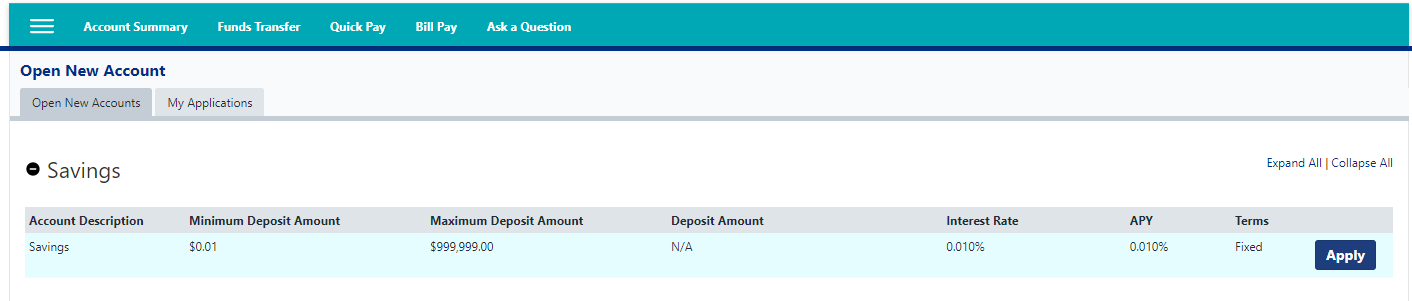

Comments
0 comments
Please sign in to leave a comment.